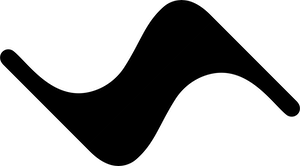setConfig
The setConfig method allows you to update the configuration of the Symphony instance. You can update one or more configuration options at a time.
Signature
setConfig(options: Partial<SymphonyConfig>): voidTypeScript Types
// Import for viem
import type { SymphonyConfig } from 'symphony-sdk/types/viem';
// Import for ethersV5
import type { SymphonyConfig } from 'symphony-sdk/types/ethersV5';
// Import for ethers v6
import type { SymphonyConfig } from 'symphony-sdk/types/ethers';
interface SymphonyConfig {
rpcUrl?: string;
timeout?: number;
slippage?: string;
nativeAddress?: string;
batchCall?: boolean;
// ... other configuration options
}Parameters
options: Partial configuration object containing the values to update- Only the properties you want to change need to be included
- See Configuration for all available options
Example
Basic Usage
const symphony = new Symphony();
// Update single configuration option
symphony.setConfig({
slippage: "1.0" // Set slippage to 1%
});
// Update multiple configuration options
symphony.setConfig({
rpcUrl: "https://my-custom-rpc.com",
timeout: 15000,
nativeAddress: "0x1"
});Modifying Slippage
// Set a custom slippage for all swaps
symphony.setConfig({
slippage: "2.5" // 2.5% slippage
});
// Later, verify the change
console.log(symphony.getConfig().slippage); // "2.5"Notes
- The configuration is updated immediately and affects all subsequent operations
- Invalid configuration values will be ignored and a warning will be logged
- Some configuration changes (like changing the network) may require reinitializing certain components
- Highly suggest setting your configuration while creating Symphony object.